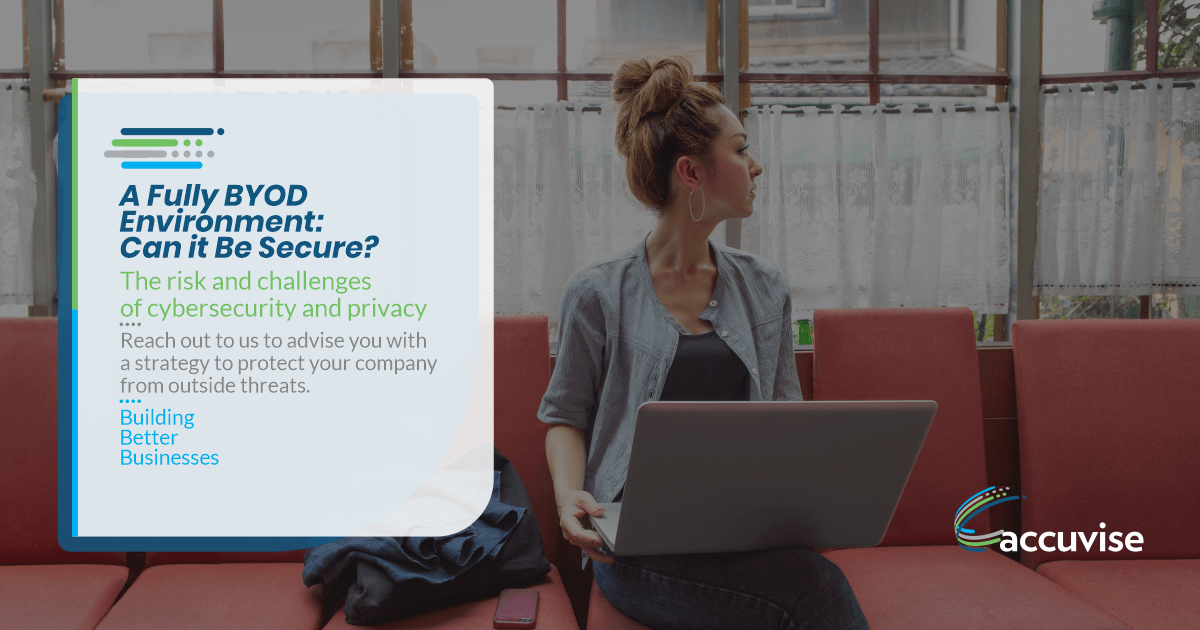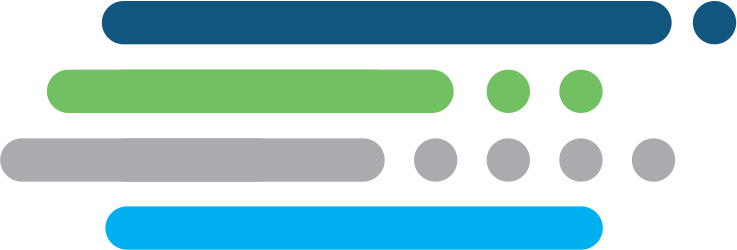However, enabling personal devices in the workplace can—and does—pose distinct challenges involving cybersecurity and privacy. These risks must be addressed or you’re leaving your company and data vulnerable to today’s increasing numbers of threats. Expect to contend with:
- Increased risks of data leakage.
- Increased exposure to vulnerabilities.
- Combining of personal and corporate data.
- Increased chances of malware infections.
- An increased need for IT infrastructure.
- Plan to review and eliminate Shadow IT, or unknown applications accessing your data
Can you have a secure company that’s fully BYOD?
BYOD is complicated when you are trying to manage multiple devices. However, it is possible to have a secure company
- Perform an IT audit
- Limit access
- Require two-factor authentication for mobile access
- Install mobile device management technology
- Enact network access controls
- Protect your endpoints
- Require strong passwords
- Require immediate notification for lost or stolen devices
- Use device locator and remote wiping services
- Create a policy for exiting employees
Microsoft 365 manages mixed platform devices
Whether you manage specific operating systems, disparate device types, or a mixed environment between your corporate setting and your employees’ personal devices, Microsoft 365 manages most platforms. With the following solutions, it is possible to secure and manage them before your security is at risk.
What is Mobile Device Management? Mobile Device Management (MDM) is a built-in solution for Microsoft 365 Business Standard that helps secure and manage laptops running Windows, MacOS, and mobile devices like iPhones, iPads, Androids, and Windows mobile phones used by licensed Microsoft 365 users throughout your organization. You can create MDM policies with settings that can help control access to your organizations Microsoft 365 data and & applications for supported mobile devices and apps. If a device is lost or stolen, you can remotely wipe the device to remove sensitive organizational information.
What is Microsoft Azure Information Protection (AIP or MIP)? Microsoft Azure Information Protection (AIP or MIP) is a cloud-based solution that helps organizations classify and protect its documents and emails. The power behind this tool is to encrypt data at the file level based on policy and rules. This way sensitive information is protected, reported, and always in audit mode.
The technology is there with a path to success
The technology is there, but the path to success is heavily aligned to the functional aspect of really understanding your data and what elements can invoke auto classifications.
While it may seem daunting, it is possible for your organization to become securely and fully BYOD-enabled. Accuvise Consulting provides the means for you to apply MDM and MIP/AIP to your employees’ devices and the files themselves so your data remains safe and secure.
Business Improvement is a Journey, not a Destination
Accuvise is your Guide
Our team of experienced experts can help with guide you through this journey using our Microproject Burst Methodology that will support you right away while we work together for a plan for the future.
Be sure to BOOK your Free Consultation to learn more about how Accuvise can help….
Source: Accuvise